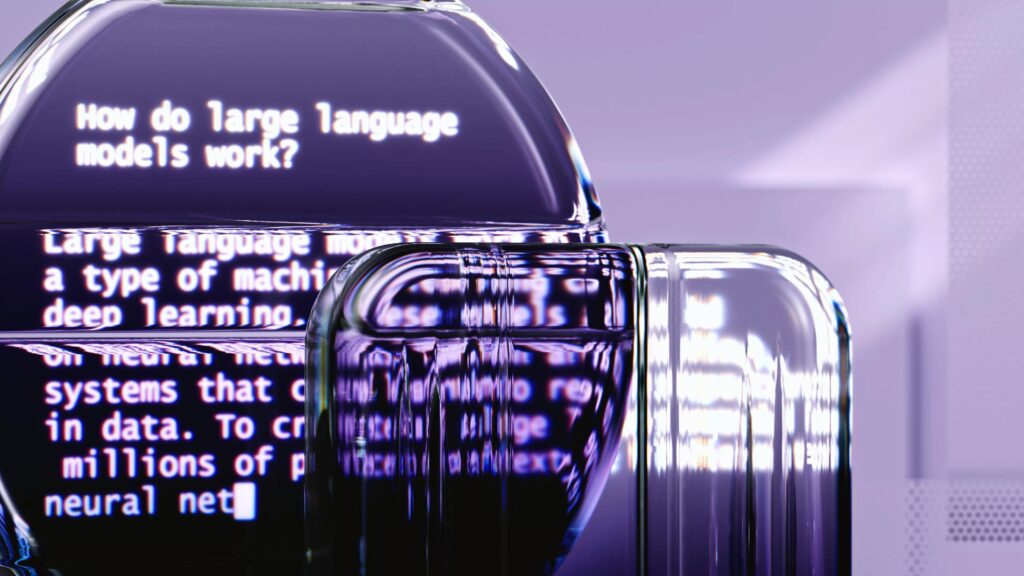Ready to take your cloud computing experience to the next level? Setting up your own Google Cloud environment is quite simple, but making it scalable and standardised requires knowledge of best practices and automation. In this dedicated two-part series, we break down what it takes to get the job done right.
Last time, we talked about the importance of landing zones in setting up your cloud environment, and now we’ll give you some concrete tips to do so. From identity and access management to networking, instrumentation and cost control: get ready to find out exactly how you can build a strong foundation with landing zones for your cloud environment.
Identity and access
To set up a secure Google Cloud environment, it’s essential that you identify and authenticate users properly. We used to be able to control physical access to our server rooms, but this is no longer the case. Instead, we need to ensure that we have the right mix of security and IT requirements.
One way of doing so is to select an identity provider (IdP) that supports multi-factor authentication (MFA) as well as single sign-on (SSO). Make sure to also integrate your existing systems, so users can easily access applications hosted in the cloud.
Additionally, avoid using private Gmail accounts for professional purposes, as well as using login credentials that are too simple or easily guessable. We’ve seen cases where employees had access to critical business information with their private Google accounts, which significantly increases risk of exposure or containment.
Once that’s done, you could use Google’s Identity Platform to create granular access control policies. This ensures that each user can interact with their Google Cloud resources securely without compromising data security. Keep in mind that these policies need to be tight enough to protect data, but not so strict as to impede productivity.
For added protection, monitor user activity to detect any suspicious or malicious behaviour occurring in your cloud environment. We will explain how to do so in step three.
Networking
Now that you’ve identified and established best practices for managing users, roles, and resources, it’s time to move on to the next step in creating a secure environment. Networking is an essential part of any cloud infrastructure and is where you’ll spend most of your time optimising performance. Keep in mind that setting this up requires a certain amount of expertise.
When constructing your network, begin by defining networks that need to be isolated from one another. These should be contained in virtual private clouds (VPCs) within your Google Cloud project, so that they can securely interact with one another while keeping traffic away from other projects or services. However, don’t make the mistake of setting up too many or unnecessary VPCs – not every organisation needs to use a lot of them, if at all. We’ve seen situations where companies get bogged down in the details and use them too heavily.
After you’ve set up VPCs if necessary, build out subnets and configure network devices like routers and VPN gateways. As you work through this process, keep the specifics of your organisation’s needs in terms of security as well as scalability in mind. Finally, don’t forget to add firewall rules with ACLs (access control lists) to protect against malicious actors.
If these terms sound unfamiliar or if you are unsure about how best to implement best practices for networking, please reach out. We can point you to an experienced cloud engineer – they’ll be able to assist you in getting the job done right!
Instrumentation and monitoring
Instrumentation involves proactively monitoring and analysing the performance of your cloud environment so that you can detect any potential issues or vulnerabilities quickly and respond in a timely manner.
To do this, start by defining baseline monitoring for key elements of your infrastructure, and then use those metrics to create dashboards that give you an overview of how your environment is running. Once you have your baselines in place and are familiar with the data that is being collected, set up alerting groups and processes. These will notify you when something occurs outside acceptable parameters, like if a certain resource is overused or there’s a sudden spike in traffic.
Additionally, be sure to analyse all logs generated by services running on your system – this will help keep track of user activity as well as any malicious behaviour. However, don’t ship something with a debug statement in production! This is a mistake that we’ve seen a few times already, with some costly consequences.
Cost control
Once your cloud environment has been set up, it’s absolutely crucial to ensure that it remains cost-effective. Since cloud computing uses a pay-as-you-use principle, it scales to the size of your wallet and beyond. In other words: controlling costs is all about keeping track of resource utilisation and optimising where possible.
You can control costs by monitoring your monthly usage and using Google’s central billing account to keep track of expenditures. Additionally, automated usage tracking systems can help you track spending across multiple accounts and services, so that you have complete visibility on where your money is going. For most companies, however, using consistent resource labelling and a central billing account will suffice.
You can also use tools such as auto-scaling, automated shutdown of idle servers, and reserved instances to help minimise your cloud costs. Finally, consider using an enterprise agreement to negotiate better terms for services with a provider. This allows you to manage costs up front in exchange for longer service commitments.
Conclusion
By following best practices for managing users, roles, resources, networking, and cost control in your cloud environment, you’ll be able to make the most of the flexibility offered by the cloud with confidence and peace of mind. So, take a look at your current setup and start putting these measures into place today – it’s an investment that will pay off quickly
And if you need help implementing any of these processes, don’t hesitate to contact us. We’ve got access to a broad range of cloud experts within The Cronos Group. Depending on your preferences, they can either set up your environment or guide you through the process quickly and effectively.