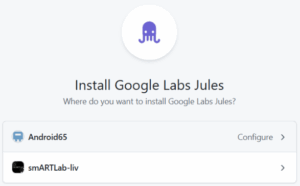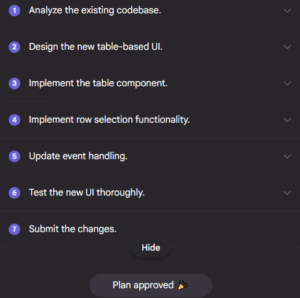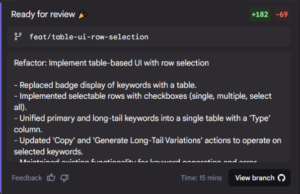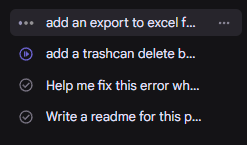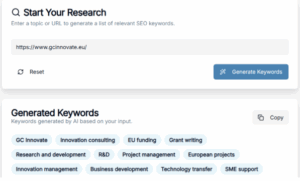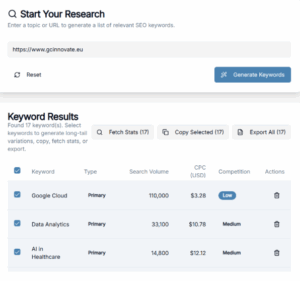A career in technology is rarely a straight line. Many of us start out as full-time coders, only to find our paths leading toward management and business over time. I’m no exception. And to be honest: I miss the satisfaction of building something tangible.
This is a topic I’ve discussed more than once with the team at GC innovate. It was in one of these chats that they suggested I try Google Jules, an AI agent designed to handle development tasks. Jules is but one of the many new AI coding tools being released by Google, but they thought its git-based workflow would be particularly suitable for someone with my technical background.
I had the perfect project in mind: a tool for SEO keyword research, something I’d been trying to build in Python for the past few months with little success. I decided to use Jules to build it, one feature request and one GitHub commit at a time.
Why Jules? Navigating the World of AI Coding Tools
Before I dive into my project, it’s worth explaining why we talked about Jules specifically. Google alone offers many ways to interact with its models. You have the Gemini App, Gemini Code Assist, Gemini CLI, Firebase Studio, and more. So, why Jules?
The key thing to understand is that most of these tools are simply different interfaces—different front doors—to the same powerful Gemini 2.5 Pro model. The choice, then, isn’t about which AI is “smarter,” but about which workflow you prefer.
Most start AI coding by copying and pasting snippets between a chat interface and code editor. It’s simple, but the friction is high. The next logical step is to integrate the AI directly into an IDE, acting as a smart autocomplete.
Jules represents a move in a different direction. Instead of bringing the AI closer into your editor for constant back-and-forth, Jules operates more independently. This workflow is built on three core principles:
- Agentic: When you give Jules a high-level task and it acts as an autonomous agent to achieve that goal. It understands the full project context, formulates its own plan, and executes it across multiple files.
- Integrated: Jules operates directly on your GitHub repository. When you give it a task, it clones your entire codebase into a secure Google Cloud virtual machine. It works within the established workflow of branches and pull requests, making contributions easy to review and merge.
- Asynchronous: This is a significant shift in how you work. You don’t have to wait for Jules to finish. You can assign it a complex feature request, and then immediately turn your attention to another problem, or even assign it several more tasks to work on in parallel. When it’s done, it notifies you.
Putting Jules to the Test: My SEO Keyword Tool
With a rudimentary project built with Firebase Studio (another free AI development tool by Google) already sitting in a GitHub repository, I connected it to Jules. The process was straightforward: I gave Jules access to the repo, and it was ready for its first assignment.
[Screenshot of connecting a GitHub repository to Jules.]
I started by asking Jules for things both big and small. My first major request was to create a proper tabular view for my data. I explained what I wanted, and a short while later, Jules came back with a plan. I approved it, and it got to work.
[Screenshot showing a task prompt and Jules’ proposed plan.]
As you might expect, this first big feature introduced a few small bugs. This is where the asynchronous nature of Jules proved its worth. I created separate tasks for each bug fix. While Jules was working on those, I opened up other tasks for new features.
I asked it to build an “export to CSV” functionality. I had it integrate a third-party API. I even asked it to write documentation. At one point, I had four or five tasks running concurrently.
Sneaky tip if you’re “vibe coding” in a language that you’re learning along the way: I told Jules that this project was meant to teach students about the structure of full-stack applications. I said it needed to explain where all the logic was located with extensive comments. This way, the code it produced was heavily commented and much easier for me to follow.
[Image Placeholder: A split-screen screenshot showing a “before” and “after” of the user interface, highlighting the new tabular view.]
An Impressive Result, With a Note of Caution
After a series of these interactions, I had a fully working application. It did everything I had envisioned. It looked good, it was functional, and I had built it without writing a single line of JavaScript myself. It was a genuinely satisfying moment. The barrier that had stood between my ideas and a finished product felt significantly lower.
But I would be lying if I said I wasn’t a little uneasy. I believe it was Donald Rumsfeld who spoke of the “unknown unknowns”—the things we don’t know we don’t know. That perfectly captures my feeling. The application works, but do I understand every nuance of its security? Do I know all the edge cases it might fail on? For a personal hobby project, this is perfectly fine. I would, however, feel very nervous about deploying this code to a public-facing, production endpoint without a seasoned JS developer giving it a thorough review.
I can now build a functional prototype at a speed I never thought possible. But this experience hasn’t magically turned me into a professional full-stack engineer. It has, however, made me much more effective at bringing an idea to life.
So, What’s the Future for Programmers?
This whole experience has me thinking. Am I still a programmer in the traditional sense, or am I becoming something new? Am I now an IT manager who oversees a team of tireless, impossibly fast AI developers?
Perhaps the role of a human developer is shifting. Instead of focusing on the syntax of a specific language, our primary job may be to architect systems, define features, and guide AI agents to a desired outcome. We will be the visionaries, the project managers, and the final quality check, while the AI handles the actual implementation. It’s a future that is both compelling and a little unsettling, but it seems to be arriving faster than many of us expected.
Ready to Build with AI?
Google Jules is a glimpse into a new era of software development. It allows people to build things that were previously out of reach, and it acts as a massive force multiplier for experienced developers.
The best part? During this public beta phase, access to Google Jules is free of charge, though some usage limits apply. There has never been a better time to experiment.
At GC innovate, we are exploring the frontier of what’s possible with Google’s generative technology. If you’re curious about how tools like Google Jules can accelerate your business, bridge skills gaps in your teams, or unlock new opportunities, we should talk.
Get in touch with GC innovate today, and let’s explore the future of development together.
Disclaimer: At the time of writing, Google Jules is in public beta and free to use (with usage limits). Pricing or availability may change when it moves out of beta.